As a lifelong guitar enthusiast, I’ve faced the challenge of transcribing complex riffs and solos by ear. It’s a time-consuming task that can take hours or even days. But, there’s a better way now.
A cutting-edge solution can turn your guitar recordings into tablature in seconds. Welcome to AI-powered guitar transcription, where manual tab creation is a thing of the past.
Tools like Guitar2Tabs and Tab-Maker.com use machine learning to analyze your guitar audio. They generate accurate, professional-grade tablature easily. No more tedious note-by-note transcription. Just upload your recording and let the AI work its magic.
Table of Contents
Understanding AI Guitar Transcription Technology
The world of guitar music has changed a lot with AI transcription technology. This new tech has made it easier for guitarists to create and learn tabs. AI tools use smart algorithms to break down guitar audio, finding the key parts like pitch and rhythm.
How AI Analyzes Guitar Audio
AI starts by looking at the guitar audio waveform. It uses complex algorithms to find notes, chords, and rhythms. This process uses advanced tech to understand guitar music, including its sound and timing.
Benefits of Automated Transcription
AI transcription saves a lot of time and effort. Guitarists can now spend more time playing and less time writing tabs. This method is not only faster but also more accurate, thanks to AI’s learning ability.
Machine Learning in Music Recognition
AI guitar transcription relies on machine learning. It trains neural networks on lots of guitar music. This lets the AI get better at recognizing musical patterns, making tabs more accurate over time.
AI has brought a new level of efficiency to guitar music. It makes it easier for musicians to explore their creativity. As AI gets better, we can expect even more helpful tools for ai music transcription, automated tab creation, and melody extraction for guitar tabs.
Best Free AI Audio Transcription to Guitar Tabs
Exploring guitar tablature can seem tough, but AI has made it easier. Guitar2Tabs by Klangio and Tab-Maker.com are changing how we make and find guitar tabs.
These tools use AI to turn audio into tabs. Guitar2Tabs lets you upload MP3s or share YouTube links. Tab-Maker.com has an easy-to-use editor for recording right on the site. They’re great for all musicians, offering a way to make and find tabs without spending money.
Guitar2Tabs has helped over 4 million users, especially in Germany. It comes with a 14-day money-back promise. You can get your tabs in many formats, like TABs and sheet music PDFs.
Tab-Maker.com works for fingerstyle and strumming, fitting many musical styles. It’s fast and accurate, and you can try it for free. It’s perfect for beginners and pros alike.
These tools are great for anyone wanting to learn or create guitar tabs. They’re easy to use and very good at what they do. Guitar2Tabs and Tab-Maker.com are making it easier for guitarists to find and make tabs.
Getting Started with Guitar2Tabs: A Comprehensive Guide
Discover the power of AI in guitar tablature with Guitar2Tabs. This tool turns your guitar recordings into easy-to-read tab notation. It’s perfect for both experienced and new guitarists. This guide will show you how to set it up and use it to its fullest.
System Requirements
To start with Guitar2Tabs, you just need the internet and a microphone. It’s available online and as mobile apps for iOS and Android. This makes it easy to use on many devices.
Installation Process
- For web access, just go to the Guitar2Tabs website and sign up.
- To get the mobile app, visit the App Store or Google Play and download Guitar2Tabs.
- Then, just follow the steps on your screen to install and set up your account.
Basic Setup Instructions
After installing Guitar2Tabs, you’re ready to turn your guitar recordings into tablatures. First, pick your guitar tuning. Then, choose how you want to transcribe your music. Guitar2Tabs can handle MP3s and YouTube links easily.
Exploring guitar tablature generator, audio-to-tab conversion, and free guitar tab software takes time and patience. But with Guitar2Tabs, you’ll see your musical skills grow. You’ll get better at ear training and understanding music theory.
“Transcribing music is a powerful tool for any musician, as it helps develop crucial skills like ear training, technical mastery, and self-teaching capabilities. Guitar2Tabs makes this process effortless, unlocking a world of musical growth and exploration.”
Essential Features of Modern Tab Generation Software
Modern AI-powered software makes creating guitar tablature easier than ever. It uses artificial intelligence and machine learning to turn audio recordings into accurate guitar tabs. This change is making a big difference in how musicians and composers work.
These tools can support many instruments, not just guitar. You can transcribe tabs for bass, drums, and keyboards too. This means you can capture the whole musical composition, making sure the tabs match the original performance.
These software solutions also offer a wide range of export formats. You can export tabs in PDF, MIDI, Guitar Pro, and MusicXML. This makes it easy to share and use the tabs in different music applications.
- Automatic chord detection: These AI tools can spot and write down the chords used in the music. This helps guitarists understand the song’s harmony.
- Rhythm analysis: The software’s smart algorithms break down the music’s rhythm. They turn it into tab notation, so the tabs match the original’s timing and phrasing.
- Solo guitar transcription: These tools are great at transcribing solo guitar recordings. They capture the performance’s details, like hammer-ons and bends.
- Manual editing capabilities: Even though the AI tabs are very accurate, some users like to make changes. These tools have easy-to-use editing interfaces for fine-tuning the tabs.
Today’s tab generation software uses AI to make the process faster and more efficient. It helps guitarists and composers turn their ideas into accurate and engaging tablature. Whether you’re a professional, a hobbyist, or just starting out, these tools can change how you create and share your music.
| Feature | Description |
|---|---|
| Multi-Instrument Support | Ability to transcribe tabs for various instruments, including guitar, bass, drums, and keyboards. |
| Export Formats | Support for exporting tabs in popular formats like PDF, MIDI, Guitar Pro, and MusicXML. |
| Automatic Chord Detection | Accurate identification and notation of chords used in the musical performance. |
| Rhythm Analysis | Precise translation of rhythmic patterns into tab notation, reflecting the timing and phrasing of the original piece. |
| Solo Guitar Transcription | Ability to transcribe solo guitar recordings, capturing techniques like hammer-ons, pull-offs, and bends. |
| Manual Editing | Intuitive interfaces for users to refine and customize the AI-generated tabs to their preferences. |
The key features of modern tab generation software show how far ai music transcription, automated tab creation, and guitar tablature generator technologies have come. These tools make it easier for musicians to focus on creating music, not just transcribing it.
Step-by-Step Guide to Converting Audio to Tabs
Turning your guitar audio into tab formats is a big help for musicians. It makes the audio-to-tab conversion easy. Whether you’re experienced or new, creating tabs from your recordings saves time and opens up new creative doors.
Recording Your Guitar
Start by recording your guitar with high-quality audio. Use a professional microphone or an audio interface for clean recordings. Try to avoid too many effects or heavy processing to keep the tab generation accurate.
Uploading and Processing
When your recordings are ready, upload them to an AI transcription tool like Guitar2Tabs or Tab-Maker.com. These tools have easy-to-use interfaces for uploading, adding details, and starting the analysis.
The AI algorithms will then extract the melody, chords, and rhythm from your recordings. This usually takes a few minutes, depending on the audio’s length and complexity.
Reviewing and Editing Results
Once the analysis is done, you’ll see the generated guitar tabs. Review them carefully and make any needed edits to match your original performance. Most AI tools have user-friendly editing features for fine-tuning the tabs.
After refining the tabs, you can export them in formats like PDF, MIDI, or Guitar Pro. Then, you can use them in your workflow or share them with other musicians.
| Transcription Tool | Specialty | Supported Formats |
|---|---|---|
| Piano2Notes | Piano and Keyboard | PDF, MIDI, MusicXML |
| Guitar2Tabs | Electric Guitar, Acoustic Guitar, Bass Guitar, Ukulele | Guitar Tablature, PDF, MIDI |
| Sing2Notes | Vocal Melodies, Harmonies, Choirs | PDF, MIDI, MusicXML |
| Chordify | Chord Progressions | PDF, MIDI, Guitar Pro, PowerTab |
Optimizing Your Guitar Recordings for AI Analysis
Recording high-quality guitar audio is key for accurate AI transcriptions. To optimize your recordings, follow these tips:
- Use a clean tone without effects: Avoid heavy distortion, reverb, or other effects. A clean signal helps the AI detect notes and rhythms better.
- Ensure proper volume levels: Aim for a strong, consistent volume. Recording via a line input can improve quality and dynamic range.
- Experiment with slower tempos: AI transcription algorithms work better with slower guitar performances. Playing a bit slower helps the AI analyze the audio more accurately.
By following these guidelines, you can create clean, well-recorded guitar audio. This will lead to more precise ai audio analysis for guitar tabs and audio-to-tab conversion with the latest guitar tablature generator technology.
| Software | Key Features | Pricing |
|---|---|---|
| Transcribe! |
| Free |
| Riff Station |
| Free |
| MuseScore |
| Free |
Optimizing your guitar recordings will help achieve the most accurate ai audio analysis for guitar tabs. This makes audio-to-tab conversion and guitar tablature generator performance seamless.
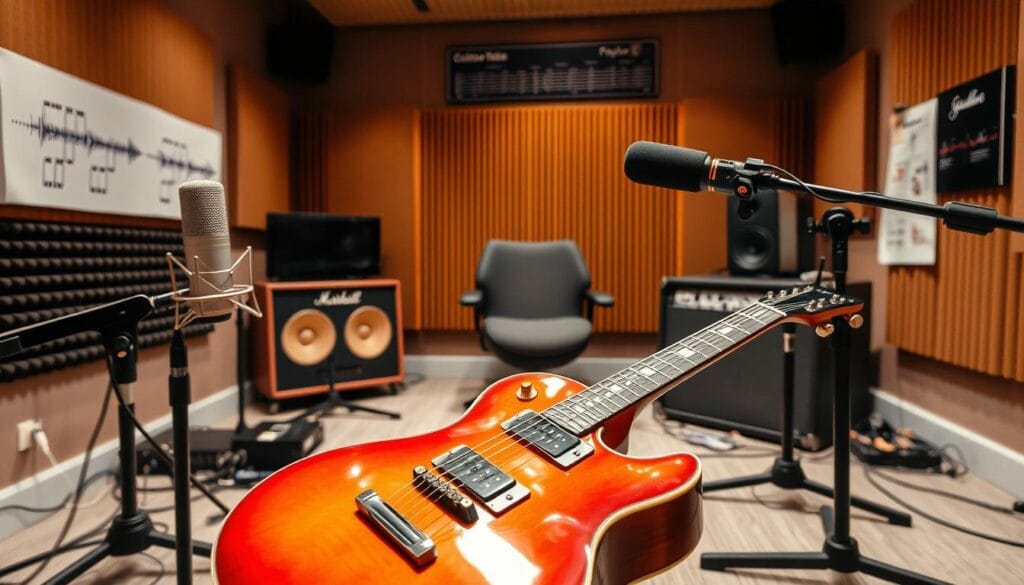
Tab-Maker.com: Features and Capabilities
If you love playing the guitar and want free tab software, Tab-Maker.com is great. It uses AI music transcription to turn your guitar recordings into top-notch tablature files.
Available Export Formats
Tab-Maker.com stands out because it lets you export tabs in many ways. After the AI transcribes your audio, you can save it in formats like:
- MIDI
- Guitar Pro 5
- MusicXML
This means you can easily use your tabs in your favorite music software or share them with others.
User Interface Overview
The interface of Tab-Maker.com is simple and easy to use. It lets you record your guitar, start the tab-making process, and edit the tab if needed.
It doesn’t matter if you’re new to guitar or have been playing for years. Tab-Maker.com’s interface makes it easy to use no-cost guitar tablature tools. This lets you focus on playing music without dealing with complicated software.
In short, Tab-Maker.com is a powerful tool for guitarists. It helps you turn your recordings into high-quality tablature files. With its many features, flexible export options, and easy-to-use interface, it’s a top pick for musicians of all levels.
Common Challenges and Technical Limitations
AI tools have made big steps in turning guitar recordings into accurate tablature. But, they still face some big challenges. One big one is figuring out complex guitar techniques like bends and slides. These can be hard for the algorithms to get right from the audio.
AI tools also have trouble with recordings that have many guitar parts or instruments playing at once. It’s hard for the models to separate each part and put it in the right tablature.
Another issue is getting the rhythm and timing right, especially in complex guitar parts. The AI might not catch all the timing details, leading to small errors in the tabs.
It’s key to know that even though guitar tablature generator tools are very good, they’re not perfect. Especially for professional work, you might need to tweak the tabs by hand to get them just right.
But, the tech is getting better all the time. ai audio analysis for guitar tabs and automated tab creation are getting more reliable. This makes AI tools more useful for guitarists and musicians.
| Challenge | Description |
|---|---|
| Complex Guitar Techniques | AI systems struggle to accurately interpret techniques like bends, slides, and hammer-ons/pull-offs. |
| Polyphonic Recordings | Separating individual guitar parts or instruments in multi-track recordings can be difficult for AI transcription. |
| Rhythm Interpretation | AI may not precisely capture nuances in timing and syncopation, leading to minor rhythm discrepancies in the tabs. |
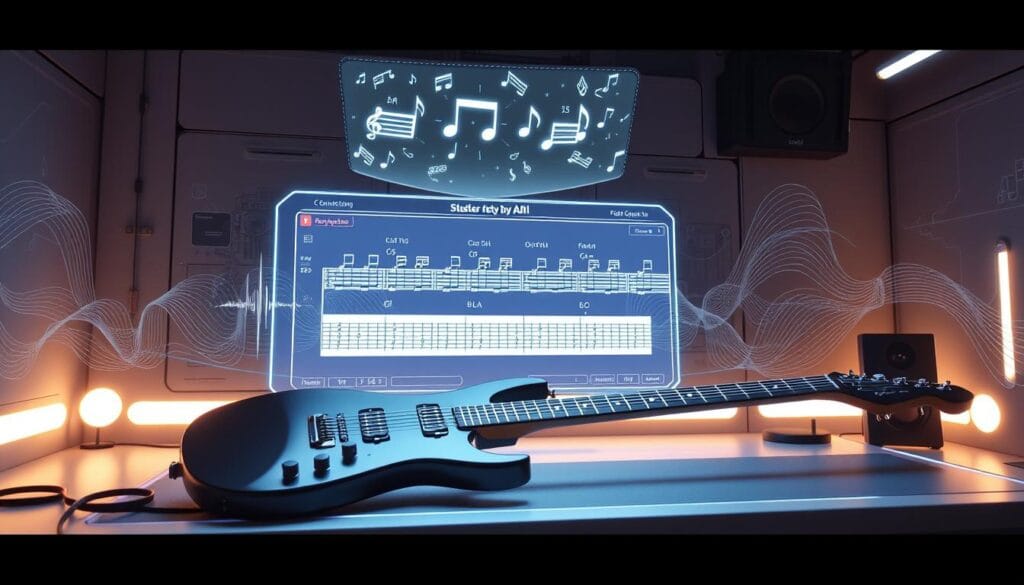
While AI-based transcription tools have become remarkably powerful, they may not achieve 100% accuracy, particularly for professional-grade transcriptions. Manual refinement and editing of the generated tabs are often necessary to ensure the final product meets the desired level of precision.
Tips for Achieving Accurate Transcriptions
Getting your guitar playing into digital tabs is key for musicians. To get the best results, make sure your audio is top-notch. This means paying attention to how you record your music.
Audio Quality Requirements
For the AI to get it right, your audio needs to be clean and clear. Try to avoid background noise and keep your guitar sound pure. Don’t use too many effects or pedals that distort the sound.
Recording a direct signal from your guitar can help a lot. This way, you get the clearest sound possible.
Recommended Recording Settings
- Make sure the AI knows the right tuning, tempo, and time signature.
- Adding a vocal track can help the AI pick up the melody better.
- For electric guitars, turn off distortion or overdrive to keep the sound clean.
- Keep your input levels right to avoid distortion and ensure a strong signal.
Following these tips can greatly improve the AI’s transcription accuracy. This means your digital guitar tabs will sound just like your real playing.
“Accurate transcriptions are the foundation for creating high-quality guitar tabs that faithfully capture the essence of your music.”
Comparing Different AI Transcription Tools
There are many AI transcription tools for turning audio into guitar tabs, besides Guitar2Tabs and Tab-Maker.com. Each tool has its own special features and benefits. They cater to the different needs of musicians and audio fans.
AnthemScore stands out for its accuracy thanks to advanced AI. It has features like custom playback instruments and links to music notation software. This makes it perfect for those who need detailed transcriptions and visual aids.
Transcribe! focuses on learning by ear and practice. It has tools like erasing vocals and changing key/speed. It’s great for musicians who want to improve their ear training and hands-on skills.
- MuseScore 3 has over 500,000 scores available. It’s a top pick for those looking for a free, all-in-one solution.
- ScoreCloud offers instant scoring from audio or MIDI. It’s easy to use and perfect for quick transcription needs.
- Notion 6 is a professional tool for accurate music transcription. It has a wide range of instruments and advanced tools.
When choosing a transcription tool, think about accuracy, ease of use, and export options. Also, consider any limits on song length or number of transcriptions. Reading user reviews and trying out trial versions can help you decide.
The right AI transcription tool depends on your needs. Do you need high-accuracy for complex music, quick conversion, or focus on learning? Exploring these tools’ features can help you find the best one for you.
Conclusion
AI-powered audio transcription to guitar tabs is a big leap in music tech. It helps guitarists of all levels learn and create. These tools are getting better, but they still need some tweaking to get it right.
As best free ai audio transcription to guitar tabs, audio-to-tab conversion, and guitar tablature generator tech improves, we’ll see better tools. This will change how musicians learn from recorded music. It will make getting accurate tablature easier.
In short, AI transcription is a game-changer for guitarists. It’s faster and cheaper than doing it by hand. It’s not perfect yet, but it’s a huge step forward. We’re expecting even more amazing things soon.
FAQ
What is the best free AI audio transcription to guitar tabs software?
Guitar2Tabs by Klangio and Tab-Maker.com are top picks for free AI tools. They convert guitar audio to tablature notation. These tools use advanced algorithms to transcribe guitar performances automatically.
How does AI-powered guitar transcription technology work?
AI guitar transcription analyzes audio waveforms to identify notes, chords, and rhythms. It breaks down complex guitar music patterns. This technology recognizes pitch, timing, and amplitude to create accurate tablature.
What are the benefits of using automated guitar tab generation tools?
Automated transcription saves time and effort in tab creation. It lets guitarists focus on playing and learning. These tools improve their accuracy over time through machine learning.
What features do modern guitar tab generation tools offer?
Today’s tools support multiple instruments and offer various export formats. They include features like automatic chord detection and rhythm analysis. You can also transcribe solo guitar recordings.
How do I get started with Guitar2Tabs?
Guitar2Tabs is available online and as mobile apps for iOS and Android. Download the app or use the web version. Create an account, choose your tuning, and learn the transcription options.
What are the common challenges and limitations of AI guitar transcription tools?
AI tools may struggle with complex techniques like bends and slides. They can also find it hard to separate multiple instruments in recordings. Rhythm interpretation can be tricky, especially for complex patterns. AI transcription is powerful but not 100% accurate, often needing manual adjustments.
How can I optimize my guitar recordings for accurate AI transcription?
For better AI analysis, use a clean tone without distortion or reverb. Record at proper volume levels and consider line input for quality. Slower tempos help. Clean, well-recorded audio improves note and rhythm detection, leading to better transcription.
How does Tab-Maker.com compare to other AI guitar transcription tools?
Guitar2Tabs and Tab-Maker.com are popular free options. Other tools offer different features and pricing. Consider accuracy, ease of use, export options, and any song length or transcription limits when comparing tools.
